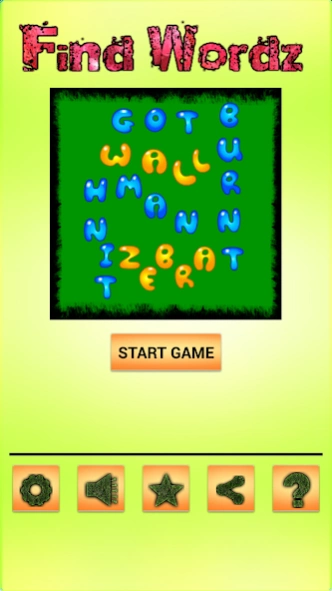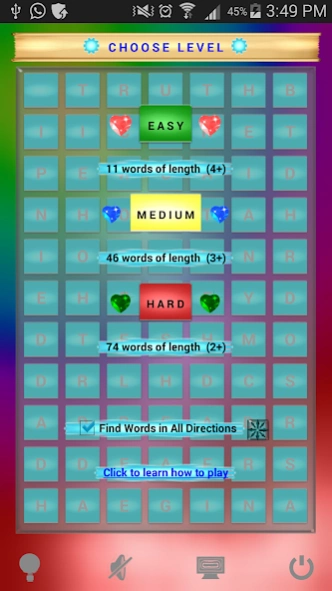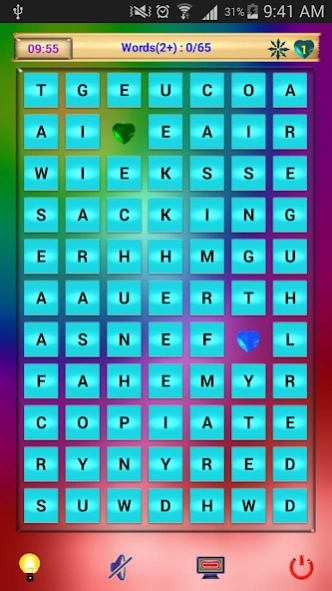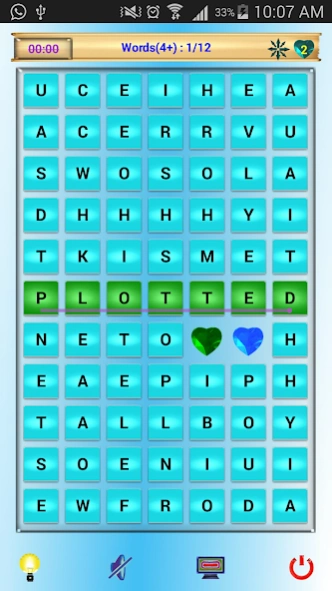Find Wordz 1.1
Free Version
Publisher Description
Find Wordz - Find Wordz word search game - Experience the excitement of finding words!
Find Wordz word search game is one of the most interesting and entertaining games, consisting of infinite grids for playing. Generate a new grid of words and play the Find Wordz word search game without any repetitions. Search or find words horizontally, vertically and diagonally in both forward and reverse directions. The player need not be expert in English vocabulary, but a basic knowledge is enough to play the Find Wordz word search game and in the process the player will end up learning more words. Hint field is also available to help the player search or find words at any point of time.
The grid also consists of some gems like hearts, which give additional bonus points whenever player finds or searches a word in which the heart lies anywhere. Hearts won can be used to locate words in the grid. The Find Wordz word search game can be played with or without timer, if the player is using timer then there is an option to choose the timer duration also. That's how flexible the Find Wordz word search game is!
The score of the Find Wordz word search game is displayed in the end, depending on the number of words searched or found by the player and the hearts won. Features of the Find Wordz word search game are listed below:
• Available offline
• Expand and improve vocabulary
• Infinite grids to play from
• Timer available, can be turned on or off while playing also
• Hints available for help
• Bonus points available by wining hearts
• Interested themes and skins available to enhance the user interface
• Flexibility to choose the length of words to be present in the grid
About Find Wordz
Find Wordz is a free app for Android published in the Puzzle & Word Games list of apps, part of Games & Entertainment.
The company that develops Find Wordz is Ashmika@Tozzox. The latest version released by its developer is 1.1.
To install Find Wordz on your Android device, just click the green Continue To App button above to start the installation process. The app is listed on our website since 2016-06-14 and was downloaded 8 times. We have already checked if the download link is safe, however for your own protection we recommend that you scan the downloaded app with your antivirus. Your antivirus may detect the Find Wordz as malware as malware if the download link to com.game.findwordz is broken.
How to install Find Wordz on your Android device:
- Click on the Continue To App button on our website. This will redirect you to Google Play.
- Once the Find Wordz is shown in the Google Play listing of your Android device, you can start its download and installation. Tap on the Install button located below the search bar and to the right of the app icon.
- A pop-up window with the permissions required by Find Wordz will be shown. Click on Accept to continue the process.
- Find Wordz will be downloaded onto your device, displaying a progress. Once the download completes, the installation will start and you'll get a notification after the installation is finished.